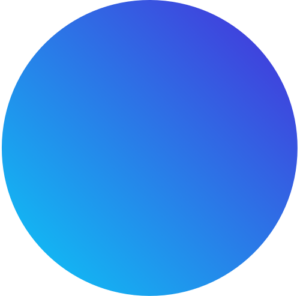What is FluentC’s WordPress Translation plugin and how does it work?
FluentC’s WordPress plugin is a tool designed to provide seamless, AI-powered translation services directly within your WordPress site. It works by connecting your website’s content to FluentC’s advanced translation engine, enabling you to automatically translate your pages and posts into multiple languages with high accuracy.
How do I install and activate the FluentC plugin on my WordPress site?
To install the plugin, navigate to the WordPress admin panel, go to “Plugins” > “Add New”, and search for “FluentC Translation”. Click “Install Now” and then “Activate” the plugin. Once activated, you’ll find a new FluentC settings menu in your dashboard where you can configure the plugin.
Which languages does FluentC support for translation?
FluentC supports a wide range of languages for translation. For a complete list of supported languages, please visit https://www.fluent.ai.
Can FluentC translate my website in real-time?
Yes, FluentC can translate your website content in real-time. Once configured, the plugin detects the language preference of your website’s visitors and displays the content in their preferred language instantly.
Is FluentC compatible with other WordPress plugins and themes?
FluentC is designed to be compatible with most WordPress plugins and themes. However, for the best performance and compatibility, ensure that your plugins and themes are up to date. If you encounter any compatibility issues, please contact our support team.
How does FluentC handle translation updates when I edit my content?
When you update your content, FluentC automatically detects the changes and translates the new or updated text, ensuring your translated content is always up to date.
Is there a limit to the amount of content FluentC can translate?
There are no limits to the amount of text you can translate or the number of pages, please visit our pricing page at https://www.fluent.ai.
What should I do if I encounter issues or errors with the FluentC plugin?
If you encounter any issues or errors with the FluentC plugin, please check our documentation and support forums for troubleshooting tips. If you still need help, contact our support team through the support page at https://www.fluent.ai.
Don’t see your question here? We’re here to help! For any additional questions or support, please visit our support page at https://www.fluent.ai/ or reach out to us through the contact form on our website. Our team is dedicated to ensuring your experience with FluentC’s WordPress plugin is smooth and beneficial.