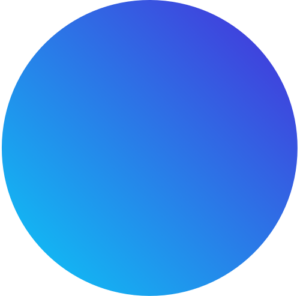How FluentC Translates Smarter, Faster, and More Affordably
Understand the tech behind FluentC’s batch and real-time translation services — and how agents and workflows plug right in.
Batch Mode
- Unlimited usage
- Best for content libraries, CMS, UI copy, product catalogs
- Processed in background
- Uses smart memory cache
- Delivered via polling or webhook
Real-Time Mode
- Fast, live responses
- Best for AI agents, chat, or support use
- Token-based usage
- Instant response with memory integration
Input Received
From API, agent, or automation tool
Input Received
Language Auto-Detected
If source not specified
Language Auto-Detected
Memory Match Check
Reuse or retranslate
Memory Match Check
Translation Performed
Based on mode
Translation Performed
Response Delivered
Via polling or webhook, instant for real-time
Response Delivered
n8n + Zapier
Use HTTP Request node to send batch or real-time jobs
LangChain / OpenAI Functions
Use FluentC as a tool for translate() actions
Frontend / JS Agents
Translate UI, JSON, or chat messages live

Why Translate the Same Thing Twice?
- FluentC caches all translations
- Automatic memory matching (phrase-level)
- Consistency across your app and content
- Reduce cost and latency

Webhook or Polling?
Webhook Mode: Receive POST when translation finishes
Polling Mode: Periodically check status of job via GET endpoint
Start Translating with FluentC
Real-time power and batch scale. Built for the AI future.